
- #Oph For Windows Xp Windows 8.1 And Windows#
- #Oph For Windows Xp Download The CD#
- #Oph For Windows Xp Install The Software#
Oph For Windows Xp Install The Software
It is a versatile utility that offers two different ways to reset your password: one is to install the software after downloading it, and the other is to use a Live CD method that does not require any installation. There are three versions available: ophcrack XP LiveCD: cracks LM hashes (Windows XP.Ophcrack is a widely used software application to recover forgotten or lost passwords on Windows PCs. Use 'ophcrack XP LiveCD' for these systems, which have LMhash enabled by default: Windows 2000 (any version, including Server) Windows XP pro (sp3) VDI file for Virtualbox Item Preview XP1. There are two versions: one called 'ophcrack XP LiveCD' which should be used to crack LM hashes, and the other one, 'ophcrack Vista' LiveCD for NT hashes.
Oph For Windows Xp Windows 8.1 And Windows
Method 4: Log into Windows with Ophcrack Tool.Microsoft Windows Server 2003 Service Pack 2 (SP2) is a cumulative service pack that includes the latest updates and provides enhancements to security and stability. Method 3: Log into Windows with Windows Password Reset. Method 2: Log into Windows in Safe Mode. Method 1: Log into Windows By Creating a New User. The software is primarily used for Windows XP, Vista and Windows 7, but users have also tried it on Windows 8, Windows 8.1 and Windows 10 even though the success rate is not as high as with older versions of Windows.Here are the best 4 ways to login to your Windows 10/8.1/8/7/XP/Vista account without knowing its password.
Oph For Windows Xp Download The CD
The application also offers free tables for Windows XP, Vista and Windows 7. Download the CD image from Ophcrack's website.The easier way with Ophcrack is to use the Live CD method, because all you need to do is download ISO image file and then burn the file to create bootable media on a DVD / CD or a USB drive. 1 Create Ophcrack Live USB. In this tutorial we'll show you how to create a Ophcrack Live USB drive and use it to recover a lost Windows 10 password, without removing or changing the original password.
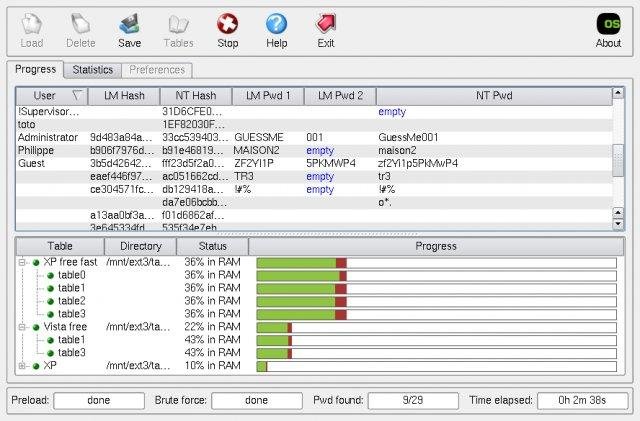
In addition, the text-based interface tends to put off some people from using the software, especially novice users who are uncomfortable with the technical side of Windows password recovery.Part 2: How to Recover Windows 10/8/7/Vista Password with Ophcrack Bootable USBThe process below describes how to use the Ophcrack Live CD method to reset your Windows password:Step 1: Since we are assuming that your Windows PC is locked and you do not know the password, the first step needs to be carried out on a different PC with internet access and administrator privileges.Step 2 : Download the correct version of Ophcrack Live CD from the official website to the second PC.Step 3 : Burn the ISO file to a USB or CD. You will also not find the kind of customer support or product support that comes with premium software. While this means you don't have to spend any money on a licence, it is equally true that open source software is more susceptible to being infected by malware if you do not download it from the correct source. For this reason, users who wish to try the chntpw tool are advised to download the ISO file only from the original and official source.The best as well as the worst part of Ophcrack is that it is open source. That means there are no regular updates, which could expose them to being used as vehicles to deliver malware payloads.
Leave it on the default option, which is automatic. In a few moments, you will see the Ophcrack interface on your computer.Step 5 : You will now see a menu with 4 options. This is made possible by the fact that Ophcrack itself contains a small operating system that can run independently of your Windows OS. Let the computer boot up from this media instead of the native Windows installation. Now proceed to the next step of the password reset process.Step 4 : Remove the bootable media from the second PC and insert it into your locked Windows machine.
...



 0 kommentar(er)
0 kommentar(er)
